LinkedIn Ads allows businesses to target their customers with unrivalled accuracy, giving them a better chance of conversion. LinkedIn Ads are shown to users who have the same job title, skills, or other characteristics as your ideal customer.
For example, if you’re a software company, you can target users who work in technology or marketing.
The beauty of LinkedIn Ads is that you can target such a specific audience, and you only pay when someone clicks on your ad.
In this beginner’s guide to LinkedIn Ads, we’ll show you how to set up your first campaign and get the most out of this powerful tool.
But before we dig in on setting up your first campaign, let’s briefly touch on some of the basics of LinkedIn Ads.
Who Should Use LinkedIn Ads?
If you’re in the business to business (B2B) space, there’s a good chance that your potential customers will be found on the LinkedIn platform. With more than 500 million users, LinkedIn is a great place to find potential leads for your B2B business.
LinkedIn Ads is a great way to specifically target these potential customers. With LinkedIn Ads, you can target users by job title, company size, or other factors that are relevant to your business.
You can also target users who have visited your website or who have interacted with your company on LinkedIn.
LinkedIn Ads is a great way to reach out to potential customers who are already interested in what you have to offer. If you’re looking to expand your business into the B2B space, consider using LinkedIn Ads to reach your target market.
Tips on creating good LinkedIn ads
Decide Who You Want to Reach

LinkedIn Ads are most successful when you have a target market or persona in mind. By understanding your target market, you can create content that speaks directly to them and drives conversions.
Creating a buyer persona is essential for any marketing plan, but it is especially important when creating LinkedIn Ads. A buyer persona is a fictional representation of your ideal customer based on real data.
Buyer personas help you understand your customers (and potential customers) better so that you can create targeted content that resonates with them.
There are many different ways to create a buyer persona, but one of the simplest methods is to start by answering these questions:
- Who is my ideal customer?
- What are their demographics?
- What are their interests?
- What are their needs?
- What are their pain points?
By answering these questions, you will start to get a better understanding of who your target market is and what they are looking for. This information will be essential in creating LinkedIn Ads that convert.
If you want to create a successful LinkedIn Ad, it is essential that you take the time to understand your target market and create a buyer persona.
By doing this, you will be able to create targeted content that resonates with your audience and drives conversions.
Design Your LinkedIn Ads
LinkedIn offers multiple ways to advertise your business online, each of which can be customized to target a specific demographic.
Here are the four main types:
1. Sponsored Content Ads
Sponsored Content is a native ad that is delivered to the LinkedIn feed of members in your target audience. They can be displayed on desktop, tablet, and mobile devices.
Sponsored Content Ads are a great form of social advertising, and especially if you want your content marketing efforts to go to the right people.
There are many types of sponsored content ads, but they can generally be divided into these categories:
- Single image ads
- Carousel ads
- Video Ads
- Lead-generation ads
Single image ads are the simplest form of LinkedIn advertising, and they are also the most common. As the name suggests, these ads consist of a single image that is designed to grab attention and drive conversions.
Carousel ads are similar to single image ads, but they allow you to include multiple images in a single ad. This can be a great way to showcase different products or services, or to tell a story about your brand.
Video ads are becoming increasingly popular on social media, and LinkedIn is no exception. These types of ads are an excellent way to engage your audience and get your message across.
Lead-generation ads are a type of LinkedIn ad that is designed to capture leads. These ads typically include a form that users can fill out, and they can be a great way to generate new leads for your business.
No matter what type of LinkedIn ad you choose, it is important that you design it in a way that is visually appealing and catches the eye of your target audience.
When designing LinkedIn Ads, there are a few things to keep in mind:
- Images should be high quality and relevant to your brand
- Copy should be clear and concise
- The call-to-action should be prominent and easy to understand
- Ads should be mobile-friendly
- Consider using video or animation to grab attention
2. Text Ads
LinkedIn Text Ads are a great way to reach out to potential customers, but they can be expensive to run.
Text Ads are a type of LinkedIn ad that consists of a headline, a description, and a call-to-action. They are effective in helping you stand out from the “noise” of social media and can be customized to target a specific demographic.
The downside to Text Ads is that they can be expensive to run. The good news is that they can be easily A/B tested to find the variation that works best for your business.
When creating a text ad campaign on LinkedIn, it is important to keep the following in mind:
- Use high-quality, relevant ads that correspond with your brand.
- Write an advertisement copy that is clear and easy to understand.
- Use a prominent call-to-action that is also comprehensible.
- Create ads that can be easily viewed on mobile devices.
- Explore using video or animation in order to catch people’s attention.
3. Dynamic Ads
Dynamic Ads on LinkedIn are personalised ads that use data from LinkedIn members to create a custom experience for each user. These ads are highly engaging because they directly pull information like a user’s name or profile picture, making them feel tailored and relevant. They are ideal for brand awareness, lead generation, and growing followers, using LinkedIn’s objective-based approach for each campaign.
- Displays in formats like follower, content, and job ads
- Automatically tailored to each LinkedIn user
- Works well with brand awareness and lead generation objectives
- Draws attention with real-time personalization
- Allows custom campaign objectives for targeted results
4. Message Ads (Sponsored InMail)
Message Ads, or Sponsored InMail, allow you to reach LinkedIn members directly in their inboxes with personalised messages. This ad type feels more intimate and is often used for driving conversions, as it enables a direct, conversational approach. By targeting a specific LinkedIn audience network with objective-based campaigns, these ads can effectively prompt a response from the recipient.
- Direct messages to LinkedIn members’ inboxes
- Feels more personal and encourages engagement
- Ideal for event invites, promotions, or downloads
- Targets recipients based on campaign objective
- Ensures the campaign is live only when LinkedIn users are active
Ad Budget on LinkedIn
Normally, the first 2-4 weeks are a trial period to see what strategies are effective (or not). For experimentation, LinkedIn suggests setting aside a daily budget of $100 or monthly budget of $5,000.
How to create a LinkedIn Ad?
1. Create a LinkedIn page if you don’t have one already
If you don’t have a LinkedIn page, you’ll need to create one. Start by going to linkedin.com and clicking “Sign Up.” You can create a personal profile or a company page. If you’re creating a company page, you’ll need to provide some information about your business, such as its website, industry, and size.
Once you’ve created your page, it’s time to start building your network. Connect with other professionals in your industry, and add information about your company and its products and services. You can also post updates and articles to help build your brand.
2. Log in to Campaign Manager or create an account.
To create a campaign manager account, you need to access this link https://www.linkedin.com/campaignmanager/new-advertiser
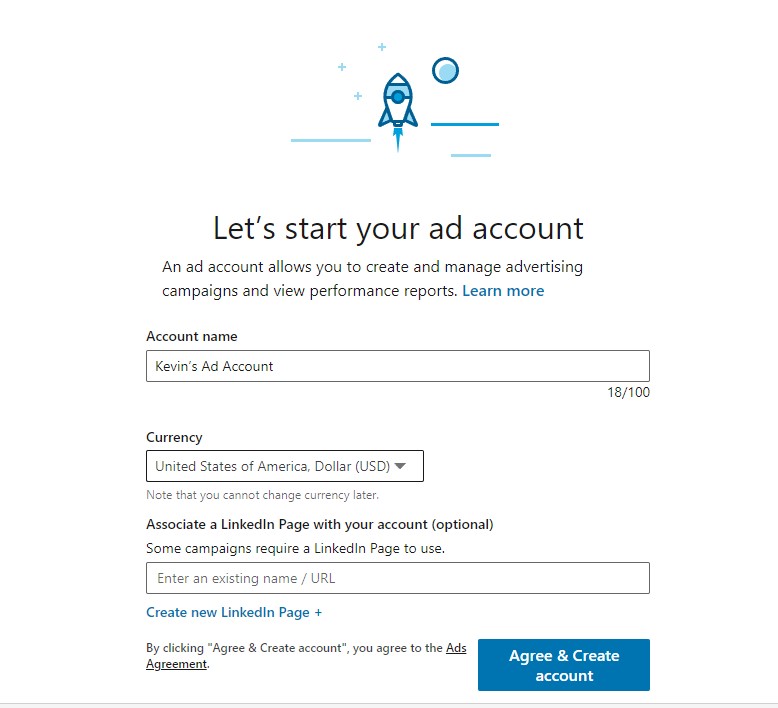
LinkedIn’s ad manager, better known as the Campaign Manager platform, is where you can access all your advertising options, like running campaigns and managing finances.
3. Select your ad objective

There are three different ad objectives on LinkedIn: awareness, consideration, and conversions
For awareness, the objective is to get your target audience to become aware of your brand or product. This can be done through impressions, video views, or brand awareness campaigns
Consideration is when you want your target audience to start thinking about your product or brand. This can be done through website visits, lead generation, or event responses
Conversions are when you want your target audience to take action, such as buying a product, signing up for a service, or downloading a piece of content. This can be done through conversion tracking, product catalogue sales, or job.
4. Choose your target audience
When creating your target audience for LinkedIn Ads, you have a few different options. You can target by location, job title, company size, or other factors.
To start, you’ll want to identify your target market. Who are the people that you want to reach with your ad? Once you know who your target market is, you can start to narrow down your options by choosing specific targeting criteria.
For example, if you want to reach human resources professionals in Ireland, you would select “People in Ireland” as your location and “Human Resources” as your job title.
Once you’ve selected your target audience, you can further refine your targeting by choosing specific ad placements, interests, or keywords.
5. Select an ad format

Depending on what you hope to achieve, you can choose from Sponsored Content options (such as single-image, carousel or video ads), Text Ads, or Message Ads.
6. Create your budget and schedule
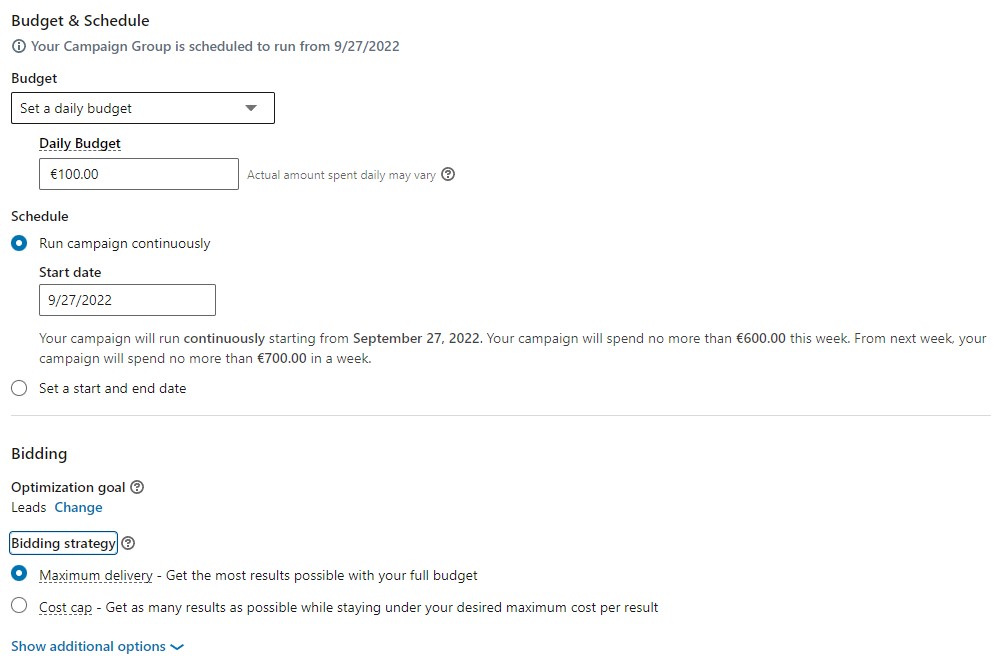
When creating your budget, you’ll need to set a daily maximum spend and a total campaign budget. LinkedIn will automatically provide a recommended budget based on your targeting criteria and the ad format you’ve chosen. You can also enter your custom budget.
7. Provide payment information
After you have reviewed your ad and are happy with it, it will be time to provide payment information. LinkedIn Ads accepts various forms of payment, including credit cards, debit cards, and PayPal.
You can also set up a monthly invoicing system if you spend over a certain amount on ads each month. Once you have provided your payment information, your ad will be live on LinkedIn.
8. Measure performance
You can then monitor the performance of your ad by checking the metrics in the Campaign Manager.
Make sure to keep an eye on your click-through rate (CTR) and conversion rate, as well as your overall spend.
If you notice that your ad is not performing well, you can make changes to it and try again.
LinkedIn Ads Best Practices
Knowing your target audience is key
When it comes to LinkedIn ads, knowing your target audience is key. If you don’t know who you’re targeting, your ads won’t be effective. LinkedIn offers many ways to target your audience, so you can get as specific as you want. However, it’s important not to get too specific, or you might miss out on potential customers.
So how do you determine your target audience? Start by thinking about who your ideal customer is. What are their demographics? What industry do they work in? What are their job titles? Once you have a good idea of who you’re targeting, use LinkedIn’s targeting options to refine your audience even further.
Targeting the right audience is essential for a successful LinkedIn ad campaign. By taking the time to understand your target audience, you can create ads that resonate with them and generate more leads and sales. You can also A/B test campaigns with different targeting criteria, such as skills versus job titles, to learn which audiences connect better with your brand.
Choose the right content
Sponsored Content:
- Turn old content into new opportunities by reusing blog posts, website articles and social media updates.
- Choose from displaying a video, utilising an audio player, or other forms of rich media to engage your audience.
- Make an emotional connection with your audience by sharing relatable human interest stories.
- Don’t just share news that everyone else is sharing. Add your unique insights to the mix to show off your brand’s thought leadership.
Text Ads:
- Although the name of these ads might make you want to skip the visuals, don’t! Images usually help increase results.
- Use a profile image rather than an object or logo whenever possible.
Video Ads:
- LinkedIn reports that videos shorter than 30 seconds receive a 200% increase in view completion rates, so make them brief.
- Optimise your videos for sound-off viewing by adding subtitles.
- The best way to hold a viewer’s attention is to not wait until the end to deliver your best content.
Carousel Ads:
- To begin, use three to five cards. You can test adding more later.
- Content carousels are great for speaking about similar themes, or breaking down large pieces of content into more manageable cards.
- One way to engage your audience is by using visual storytelling.
- Each carousel card should have a CTA and direct, concise messaging.
Message Ads (or Sponsored InMail),
Keep your messages concise and action-focused, treating the interaction as a friendly conversation. Personalise it by addressing the recipient by name or referencing their industry to increase relevance. Align your campaign objective with the LinkedIn ad format—for lead generation, for example, invite users to a relevant event or download exclusive content.
Do LinkedIn Ads work better for B2B audiences than for B2C?
LinkedIn Ads are known for their effectiveness in reaching B2B audiences, but they can also offer value for B2C marketing when used strategically. Since LinkedIn is a platform built for professionals, it naturally attracts a B2B-focused user base, including decision-makers, industry leaders, and corporate professionals. This makes a LinkedIn advertising campaign particularly beneficial for businesses aiming to connect with other businesses or target professionals in specific industries.
When setting up ads, LinkedIn’s objective-based approach helps tailor campaigns to specific goals, whether it’s lead generation, brand awareness, or website visits. For B2B, this means ads can reach targeted audiences with highly relevant content. Choosing the right LinkedIn ad format, such as Sponsored Content or InMail, can further optimise engagement and interaction for campaigns aimed at B2B audiences.
Our Final Advise
LinkedIn Ads are a powerful tool for businesses of all sizes. Knowing who your target audience is, what type of content to create, and how to measure the performance of your ads are essential for success. By following these best practices, you can create successful LinkedIn Ads that generate leads and sales.
At Digimark, we have a lot of experience running successful LinkedIn ad campaigns. We know what works and what doesn’t, so we can help you create ads that connect with your target audience and generate leads and sales. We understand the importance of targeting the right audience and creating high-quality content, so you can be confident that your ad campaign will be a success. If you are looking for a LinkedIn Ad Expert, contact us today to learn more about our LinkedIn advertising services.
Thanks for reading! We hope this guide helped set up your first LinkedIn Ad.
You might also like:

